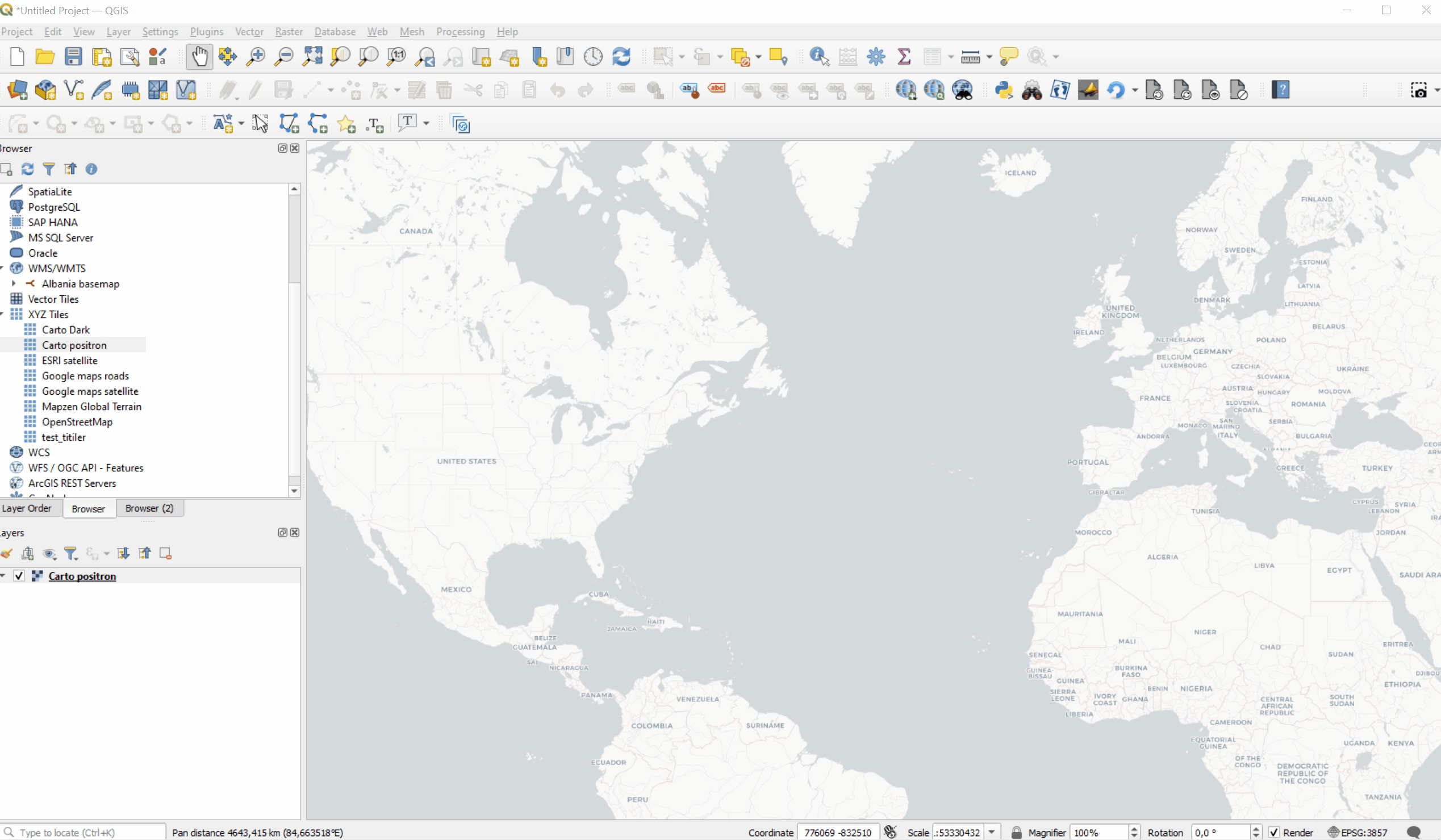QGIS plugin
In order to use the archive directly on QGIS, users should install the QGIS STAC plugin.
Installation
First, make sure you uninstall the plugin if it was already installed from the public repository.
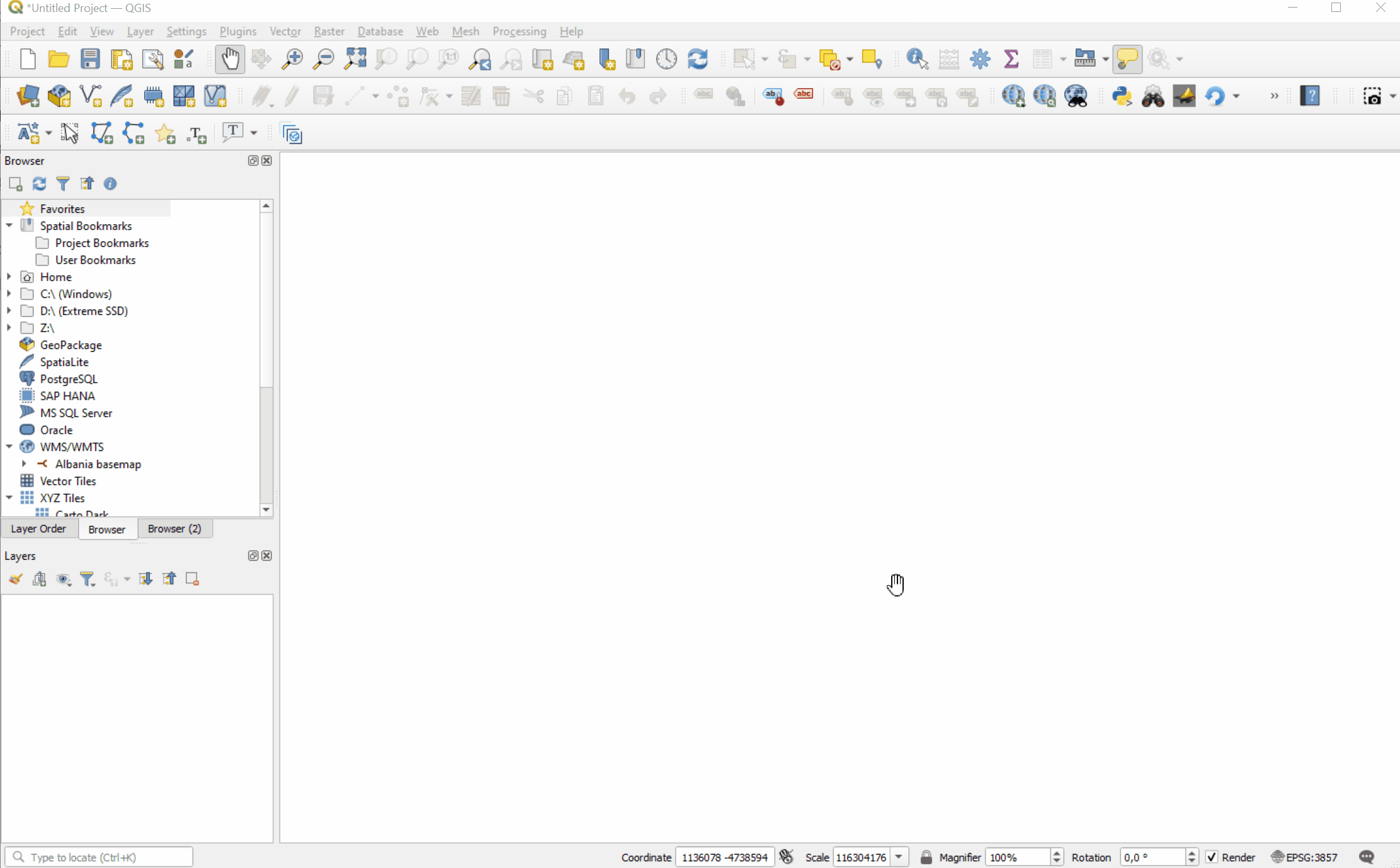
Then, from the same screen, install the "STAC API Browser" plugin.
After this, a connection to the API has to be defined in QGIS as follows.
The URL for the connection should be the standard API endpoint https://api.satellogic.com/archive/stac.
Please contact our Customer Sucess team for guidance on how to get your credentials and then use the documentation to get your <ACCESS_TOKEN> and your <CONTRACT_ID>.
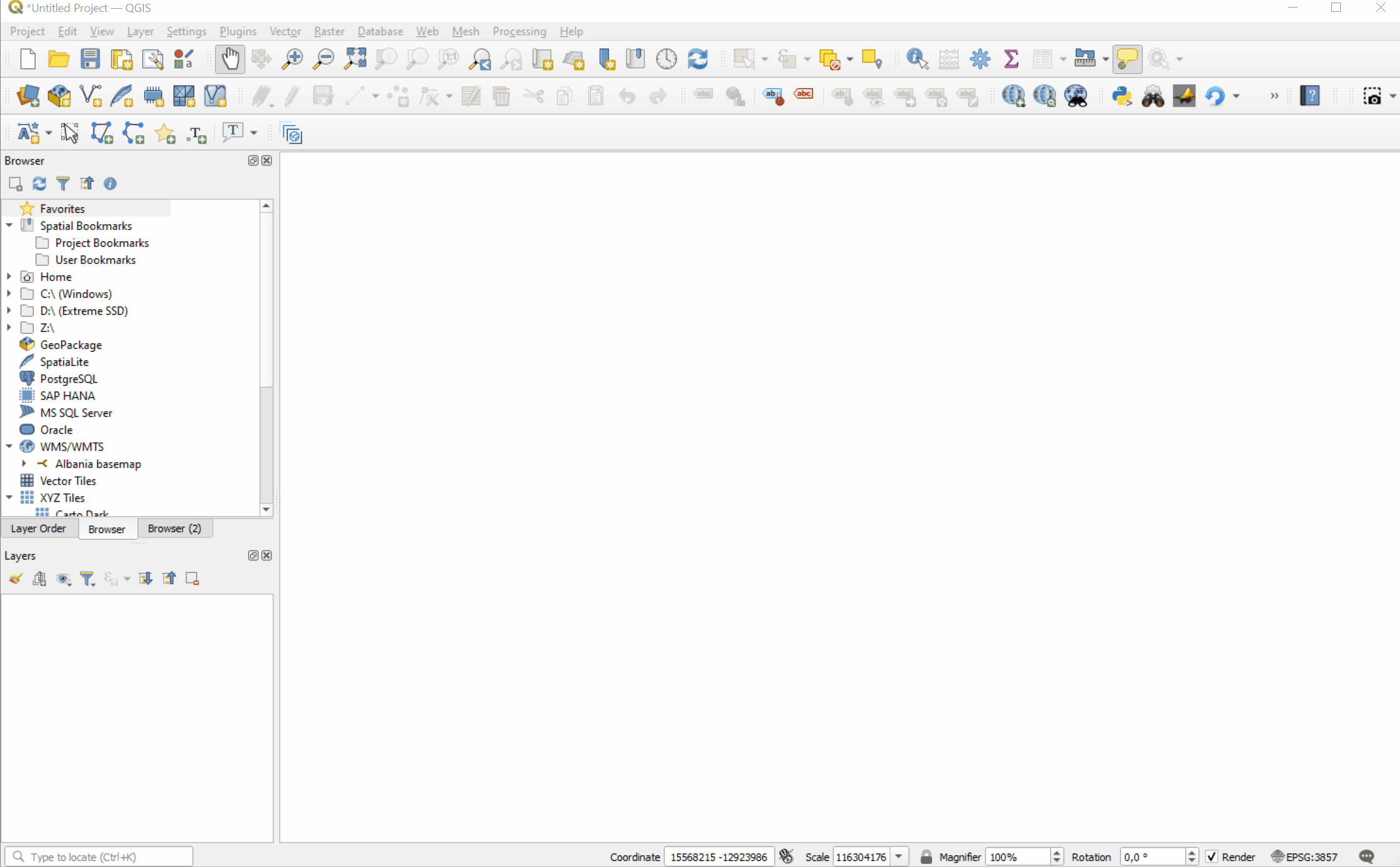
Your should define two Header Key fields with their respective Header value
-
authorizationToken, with the valueBearer <ACCESS_TOKEN>(shown on the animation). -
X-Satellogic-Contract-Id, with the value of<CONTRACT_ID>that you are using (not shown).
Press Test connection and Get conformance classes.
Simple Usage
Once configured, the different filtering options can be used to browse the archive as needed.
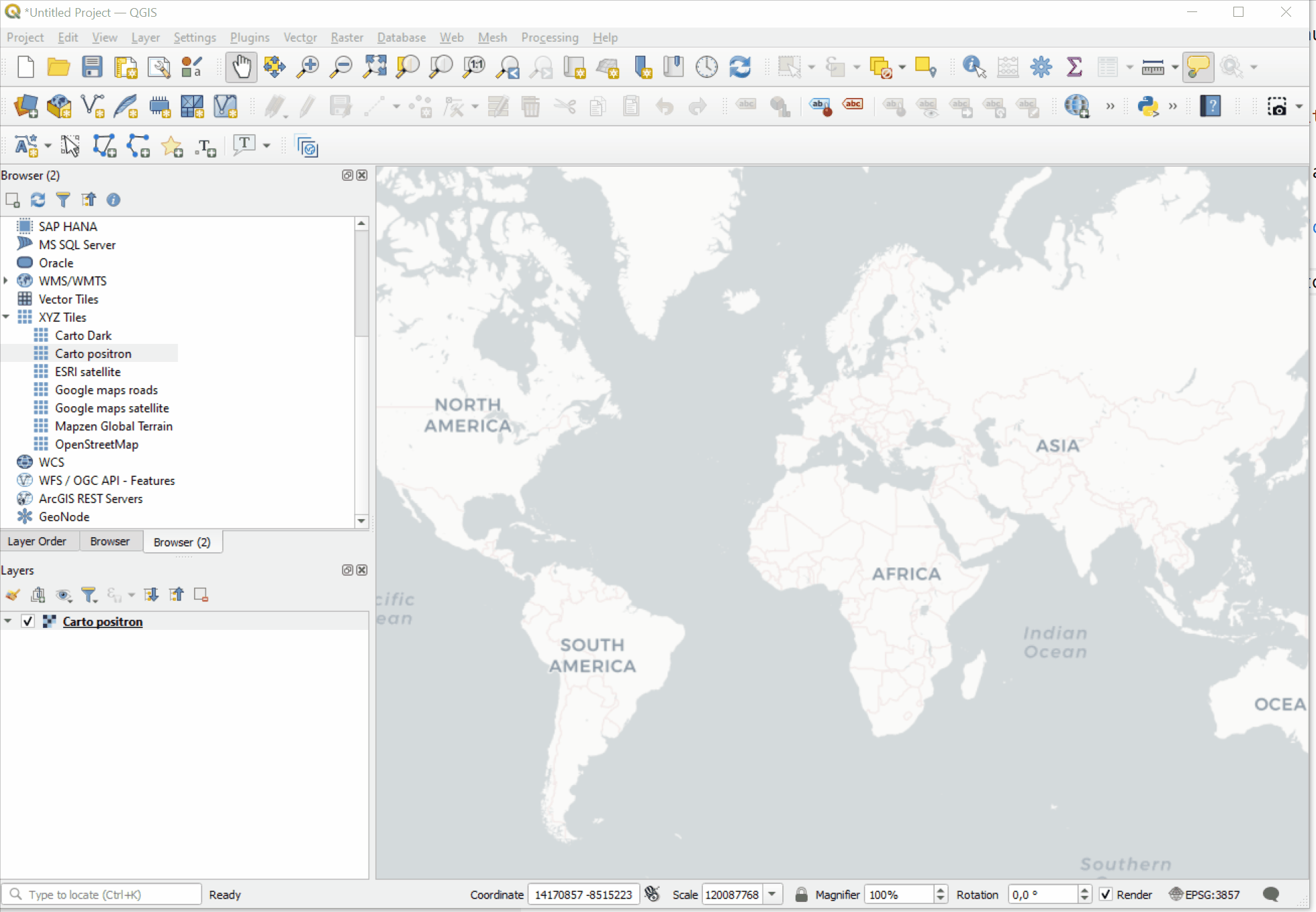
Filtering data using queryables
STAC Queryables can be used with the QGIS plugin to retrieve the available fields that can be used for filtering and they can be constrained on the plugin UI.